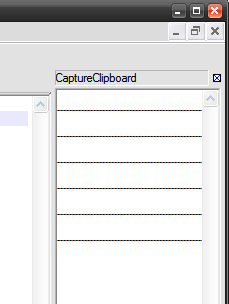klev
I don't think the question of Administrative privileges has anything to do with this problem. Don't know if this is any help, but I recently had a similar issue.
I run two copies of Windows (dual boot) and one of them had a older version of AkelPad (only a couple of versions older) which started showing a clipboard problem - I would copy text from another application, then try to paste into AkelPad and the text was NOT there (in the clipboard). However, Notepad (yuuch!) could paste the text just fine.
After some weeping and gnashing of teeth, I did this to solve the problem:
- make sure AkelPad is using the registry to save settings
- keep AkelPad open
- open Regedit and delete the complete key of HKEY_CURRENT_USER\Software\Akelsoft
- close Akelpad normally - it should create a new key and all settings fresh.
With any luck, copy/paste, etc. should work now. Using Regedit without Administrative privileges could be a problem, though. Can you log on to Windows as an Administrator?