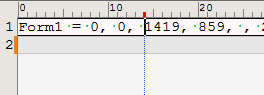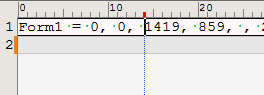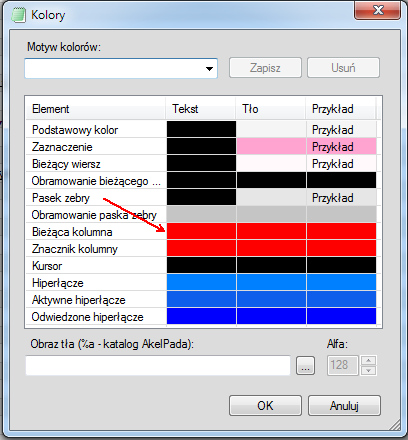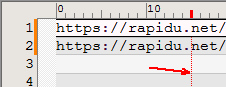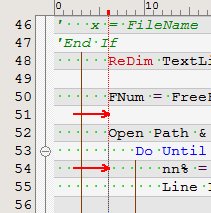Page 1 of 1
How to change the color and thickness of the vertical line.
Posted: Fri Feb 17, 2017 1:52 pm
by sexy96
When you click on any place in line
there is a blue vertical line.
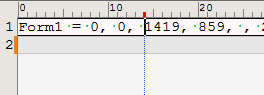
Where you can change the color and thickness?
Posted: Fri Feb 17, 2017 6:59 pm
by FeyFre
sexy96
thickness: Options -> Edit 1 -> Caret -> Width
color: menu view -> Colors.... -> Caret
You really should try to explore AkelPad UI. And there is Polish translation also if you do not understand english.
Posted: Fri Feb 17, 2017 10:28 pm
by opk44
FeyFre
Мне показалось, что в вопросе речь идёт не о курсоре, а об "активном столбце" (опция "Показывать активный столбец"). Установка/изменение ширины каретки на данный элемент не влияет.
Posted: Sat Feb 18, 2017 12:55 am
by FeyFre
Может бить, что-то я пропустил. Ну цвет то меняется там же.
Я привик что товарищ часто задает глупие вопроси, что хороший не распознал

Posted: Sat Feb 18, 2017 1:16 pm
by sexy96
This is not a pointer and caret but the current column
Here I changed color from blue to red.
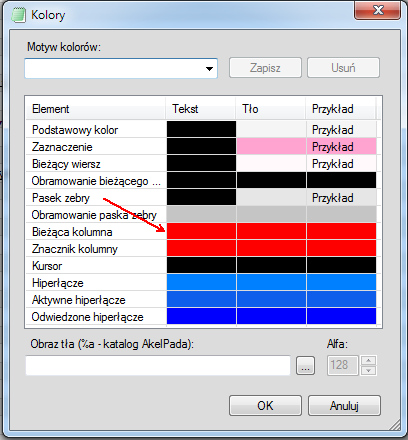
and now is this:
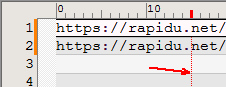
And where you can change the red line on the thicker?
What is AkelPad UI?
My English from 1 to 100, is 2.
Posted: Sat Feb 18, 2017 2:15 pm
by opk44
sexy96 wrote:And where you can change the red line on the thicker?
1) some questions have no answers (or the answer you do not like)
sexy96 wrote:What is AkelPad UI?
2) UI =
user interface (engl) =
Interfejs użytkownika (pol)
Hint:
To simplify your life, try to use search engines
sexy96 wrote:My English from 1 to 100, is 2.
3) 2 is more then 1, and much much more then 0. So hold on.
Posted: Sat Feb 18, 2017 2:18 pm
by FeyFre
And where you can change the red line on the thicker?
It is impossible. I cam quote source code if you need
Posted: Sun Feb 19, 2017 8:28 am
by sexy96
The line of the current column is red.
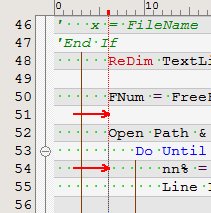
Below turns in the same color as the "Indent line".
What can you do to make a difference between the line "Current column"
and "Indent line" was higher (color or thickness)?