Эм..DrakonHaSh wrote:добавьте пожалуйста еще один вариант в плагин:
закрыть активную вкладку
- Закрыть вкладку и выйди если не осталось вкладок
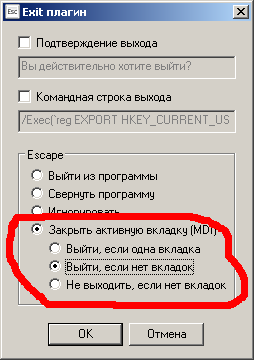
С новой версией Exit плагина можно будет назначить следующую команду в Hotkeys плагин на клавишу Esc (код 27):macrush wrote:подскажите как свернуть окно после закрытия активной вкладки
Code: Select all
Call("Scripts::Main", 1, "EvalCmd.js", `AkelPad.Call("Exit::Main", 1, -1); AkelPad.Call("Exit::Main", 1, 4);`)с этой опцией есть неудобство:Instructor wrote:DrakonHaSh wrote:добавьте пожалуйста еще один вариант в плагин:
закрыть активную вкладку
- Закрыть вкладку и выйди если не осталось вкладок
Данное поведение относится к "Выйти, если одна вкладка". На скришоте же указано "Выйти, если нет вкладок". Будьте внимательнее.DrakonHaSh wrote:т.е. я закрываю по esc все документы в akel. на последнем закрывается прога. при следующем закуске акел этот, вроде как по логике уже закрытый, последний док опять появится открытым.
сорри за невнимательность. приведенным Вами вариантом пробовал пользоваться когда наткнулся на эту проблему. этот вариант "плох" тем, что 2 раза надо нажимать esc - первый закрывает вкладку, а второй акел (а при потоковой работе когда работаю с множеством файлов это мешает удобству автоматизма).Instructor wrote:Данное поведение относится к "Выйти, если одна вкладка". На скришоте же указано "Выйти, если нет вкладок". Будьте внимательнее.DrakonHaSh wrote:т.е. я закрываю по esc все документы в akel. на последнем закрывается прога. при следующем закуске акел этот, вроде как по логике уже закрытый, последний док опять появится открытым.
Same here. Switching over from Metapad and ShowTx because of single document windows only.cartucho wrote: One (of many) of the features of Akelpad I love is the use of tabs because both Metapad and Notepad open every file in one different instance.
I usually have many text files open at the time (10 or more) and my problem is what sometiimes I close a file and sadly I accidentally close 10 o more what I dont want to close.
Not, because that is the behavoir of the Esc key only. Dont work closing the window whit the mouse or Alt+F4Concerning your wish - isn't that what it does when you call up settings and enable the option "Exit if one tab to close"?
Sessions partially resolve my problem of closing all the files at once, but the indesirable effect is what always open the last file open.I'm not sure that I understood, but maybe plugin Sessions can be solves the problem? If you use MDI or PMDI.
I see. Maybe get the plugin Hotkeys and assign the shortcut you want to File_close?cartucho wrote:AkuroNot, because that is the behavoir of the Esc key only. Dont work closing the window whit the mouse or Alt+F4Concerning your wish - isn't that what it does when you call up settings and enable the option "Exit if one tab to close"?